How to Add Special Symbols to your COD Mobile Name
COD Mobile is a shooter game that allows to play multiplayer and online matches. The Name plays an important role in every game, as the opponent can determine how professional you are with your name. The best way to add attractiveness to your COD Mobile name is to use Special Symbols. In this article, you'll know How to Add Special Symbols to your COD Mobile Name.
![]()
How to Get Special Symbols in your COD Mobile Name:
Many websites can provide a list of Names with Special Symbols and characters based on your entered name. You can visit these websites and enter your name, you'll get many ideas that you can use on your COD Mobile.
1. Stylish Name Guru:
Stylish Name Guru is a website where you need to enter your Name. It will provide you with an enhanced version of the entered name. Here are some ideas:
- ★彡[AX]彡★
- ⓚⓐⓣⓐⓝⓐ
- 卂ᗪ
2. Nick Finder:
Nick Finder also contains a ton of Name libraries with different styles. Similar to the previous website, you need to enter your name and it will give you a stylish version. Here are some ideas:
- ツ《Killer》ツ
- 亗『MAAZ』亗
- 『Deⱥth』
3. Name Style Art:
Similar to previous websites, Name Style Art provides a stylish version of your entered name. Here are some ideas:
- ΞSPФЯΓ
- 𝖑𝖊𝖌𝖊𝖓𝖉
- 🅁🄽🅃
You need to decide your stylish name with the help of these websites. After deciding, follow the next step of changing the name in COD Mobile.
How to Change Name in COD Mobile:
Step #1: Buy Rename Card:
- Open the Game lobby screen.
- Navigate STORE from the bottom left corner.

- Choose ITEM from the last of the sidebar.
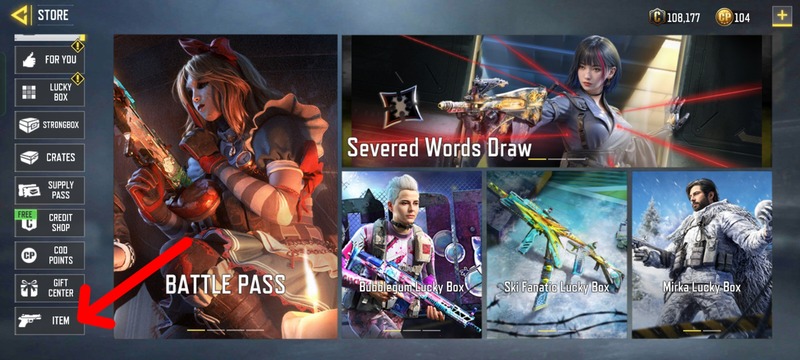
- Tap Rename Card.

- Choose BUY.
- Tap the Credit option.

- Tap the 1000 Credit button to buy.

Step #2: Rename your Name:
- Open the Game lobby screen.
- Tap the Profile section from the top left corner.

- Go to BASIC.

- Tap the Edit icon just after your name.

- Type or Paste the Name (Up to 14 Characters).
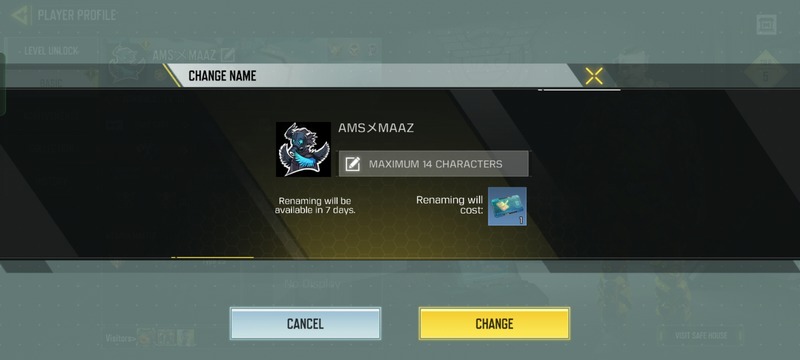
- Tap CHANGE.
You can change your name once after every 7 days.